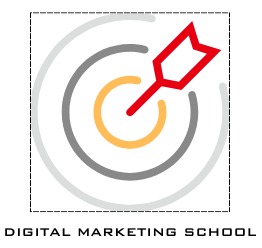Facebook Pixel – > Here is The Ultimate Guide to Mastering Facebook Pixel for Explosive Business Growth, this tool is for businesses to track and optimize their ad performance on Facebook and Instagram. With this guide, you’ll learn how to setup and use the Pixel to maximize your ad reach, conversion tracking, and marketing ROI. From setting up Goals and conversion tracking to creating Lookalike audiences and retargeting, this guide covers it all. Ready to unlock the full potential of Facebook Pixel for your business? Table of Contents 1. Introduction · Understanding the Importance of Facebook Pixel · What Is Facebook Pixel? 2. Getting Started with Facebook Pixel · Setting Up Your Facebook Pixel Account · Installing the Pixel Code on Your Website 3. Tracking User Interactions · Monitoring Page Views · Tracking Add to Cart and Checkout Actions · Measuring User Engagement 4. Custom Conversions and Events · Creating Custom Conversions · Setting Up Standard and Custom Events 5. Optimizing Ad Campaigns · Using Pixel Data to Optimize Ad Delivery · Creating Lookalike Audiences · A/B Testing for Improved Results 6. Retargeting with Facebook Pixel · Understanding the Power of Retargeting · Creating Effective Retargeting Campaigns 7. Advanced Pixel Features · Tracking Offline Conversions · Dynamic Ads with Facebook Pixel · Cross-Device Tracking 8. Analyzing Pixel Data · Interpreting Data Insights · Identifying Opportunities for Improvement 9. Privacy and Compliance · GDPR and Facebook Pixel · Ensuring User Data Security 10. Troubleshooting and Common Issues · Pixel Installation Problems · Debugging Pixel Issues 11. Success Stories · Real-World Examples of Businesses Achieving Explosive Growth with Facebook Pixel 12. Future Trends and Updates · Staying Ahead of the Curve 13. Conclusion · The Power of Facebook Pixel in Business Growth 14. FAQs · Q1: What is the cost of using Facebook Pixel? · Q2: Can I use Facebook Pixel for e-commerce websites? · Q3: How long does it take to see results with Facebook Pixel? · Q4: Is Facebook Pixel compatible with mobile apps? · Q5: What are the best practices for creating Facebook Pixel events? Understanding the Importance of Facebook Pixel Facebook Pixel is a vital tool for any business looking to grow its online presence. It provides valuable insights into user behavior on your website, allowing you to make data-driven decisions to improve your marketing strategies. What Is Facebook Pixel? Facebook Pixel is a piece of code that you place on your website. It collects data about user interactions and helps you track conversions from your Facebook ads. With this data, you can optimize your ad campaigns, retarget users, and measure the effectiveness of your marketing efforts. Setting Up Your Facebook Pixel Account To get started, you’ll need to create a Facebook Pixel account. This involves logging into your Facebook Business Manager, navigating to the Events Manager, and setting up your Pixel. Step 1. Go to your Facebook Business page and select Events Manager from the left menu. Step 2. Click Data sources in the left margin and select Web from the four options that pop up and click Connect. You also have the option to create a pixel for an app, an offline source (e.g., a store) or your CRM. Step 3. Give your pixel a name (e.g., Facebook Tracking Pixel) and select Create Pixel. Congratulations, you created your pixel! Facebook will ask you to enter your URL so it can check for integrations with your web hosting platform or analytics software (e.g., Google Tag Manager). Enter your URL and click Check. You can install your Facebook pixel code through a partner integration like Google Tag Manager or directly onto your website. Installing Facebook pixel is a little more tricky than creating it, so be sure to check out Facebook’s more detailed . Step 1. For partner integration, select a partner Facebook recommends. Follow the prompts or click the link to visit Facebook’s partner gallery for more options. If you want to install the code manually, unselect Google Tag Manager and click Next. Step 2. You’ll have two options: Conversions API and Meta Pixel and Pixel only. Select the one you want and click Next. Step 3. We’re using Pixel only in this example since it’s the most straightforward way to add code to your website, but this gives you less data than the API option. Select Pixel only and click Next. Step 4. You’ll have the option to add code manually or (again) use partner integration. The Facebook pixel is ultimately a targeting tool. It helps you understand how to create the most effective mix of ads, campaigns and audiences. Some of the questions you can answer using pixel data include: Here are some best practices to consider when reviewing Facebook pixel insights: Create custom audiences, refine ad copy and pick the right types of ads. There are many targeting and setup options available to Facebook advertisers. The pixel and business manager work together to help agencies improve client campaigns. You can also manage ad accounts across your team, assign roles to team members and share access to performance data. One of the key benefits of the Facebook pixel is the ability to remarket to past website visitors when they return to Facebook. You can create persuasive ads using remarketing data. You can also create custom audiences using targeted lists of potential customers. The Facebook pixel is a powerful tool. It enables you to better understand how Facebook users interact with your website so you can create more effective ad campaigns. Step 3. Give your pixel a name (e.g., Facebook Tracking Pixel) and select Create Pixel. Setting Up Your Facebook Pixel Account To get started, you’ll need to create a Facebook Pixel account. This involves logging into your Facebook Business Manager, navigating to the Events Manager, and setting up your Pixel. Installing the Pixel Code on Your Website Once your Pixel is created, you’ll need to install the code on your website. This is a crucial step in collecting data about user interactions on your site. As you can see, Facebook Pixel is a powerful tool that can transform your business’s online marketing efforts. Stay tuned as we dive deeper into its features and capabilities in the upcoming sections of this guide. Monitoring user interactions on your website is the cornerstone of effective digital marketing. Facebook Pixel makes this task a breeze. Monitoring Page Views Facebook Pixel allows you to track how many users visit your website and which pages they view. This information is invaluable for understanding user behavior. Tracking Add to Cart and Checkout Actions For e-commerce businesses, tracking actions like adding products to the cart and completing purchases is vital. Facebook Pixel can capture these events, helping you measure the success of your online store. Measuring User Engagement Engagement metrics, such as time spent on your site and the number of clicks, provide insights into how users interact with your content. Facebook Pixel enables you to measure these metrics accurately. By effectively tracking user interactions, you can tailor your marketing efforts to target specific user segments, resulting in more efficient ad spend and higher conversion rates. Creating Custom Conversions Custom conversions allow you to define specific actions on your website as conversion events. This flexibility enables you to track and optimize for the actions that matter most to your business. Setting Up Standard and Custom Events Facebook Pixel offers both standard and custom events to track various user interactions. Learn how to set up these events to gain deeper insights into user behaviour. Facebook Pixel’s data is a goldmine for optimizing your ad campaigns. Using Pixel Data to Optimize Ad Delivery Discover how to use Pixel data to refine your ad targeting and reach the right audience at the right time. Creating Lookalike Audiences Lookalike audiences are a powerful way to expand your reach to users who share characteristics with your existing customers. We’ll explore how to create them using Facebook Pixel data. A/B Testing for Improved Results Learn how to conduct A/B tests using Facebook Pixel to fine-tune your ad creatives, ad copy, and landing pages for maximum impact. Stay tuned for the next section, where we’ll delve into the world of retargeting with Facebook Pixel. Understanding the Power of Retargeting Retargeting is a marketing technique that allows you to re-engage users who have previously interacted with your website. Facebook Pixel is your secret weapon for effective retargeting. Creating Effective Retargeting Campaigns Discover the best practices for creating retargeting campaigns that bring back lost visitors, abandoned carts, and potential leads. Tracking Offline Conversions For businesses with physical stores, tracking offline conversions is crucial. Facebook Pixel offers solutions for bridging the online-offline gap. Dynamic Ads with Facebook Pixel Dynamic ads are a game-changer in personalized marketing. We’ll show you how to create dynamic ads using Facebook Pixel data. Cross-Device Tracking In today’s multi-device world, tracking user behavior across devices is essential. Facebook Pixel provides insights into cross-device interactions. Stay with us as we explore advanced features and analytics in the world of Facebook Pixel. Understanding the data collected by Facebook Pixel is key to improving your marketing strategies. Interpreting Data Insights Learn how to interpret the data provided by Facebook Pixel and use it to make informed decisions about your advertising efforts. Identifying Opportunities for Improvement Discover how to spot trends and patterns in your data that can lead to more effective marketing campaigns. GDPR and Facebook Pixel If your business operates in the European Union, it’s crucial to understand how Facebook Pixel complies with GDPR regulations. Ensuring User Data Security Protecting user data should be a top priority. We’ll explore best practices for safeguarding the data collected by Facebook Pixel. Pixel Installation Problems Encountering issues with pixel installation? We’ve got you covered with troubleshooting tips and solutions. Debugging Pixel Issues Learn how to diagnose and resolve common pixel-related problems to ensure your data is accurate and reliable. Real-world success stories showcase the incredible potential of Facebook Pixel. In conclusion, Facebook Pixel is a game-changer for businesses seeking explosive growth through online marketing. With its ability to track user interactions, optimize ad campaigns, and provide valuable insights, it’s a must-have tool in your digital marketing arsenal. Q1: What is the cost of using Facebook Pixel? Facebook Pixel is a free tool provided by Facebook, making it a cost-effective solution for businesses of all sizes. Q2: Can I use Facebook Pixel for e-commerce websites? Absolutely! Facebook Pixel is highly beneficial for e-commerce websites, helping you track conversions, optimize ad campaigns, and improve your overall online shopping experience. Q3: How long does it take to see results with Facebook Pixel? The time it takes to see results can vary depending on your business and marketing strategy. However, you can start gathering valuable data almost immediately after installing the Pixel. Q4: Is Facebook Pixel compatible with mobile apps? Yes, Facebook Pixel can be used with mobile apps to track user interactions and optimize mobile ad campaigns. Q5: What are the best practices for creating Facebook Pixel events? The best practices for creating Facebook Pixel events include defining clear conversion goals, naming events appropriately, and testing to ensure accurate tracking. Now that you’ve gained a comprehensive understanding of Facebook Pixel, it’s time to take action and harness its potential for explosive business growth. Start implementing the strategies discussed in this guide, and watch your online marketing efforts soar to new heights.Introduction
![]()
Getting Started with Facebook Pixel
How to create a Facebook pixel


![]()
Installing the Facebook pixel code
![]()
How to use Facebook pixel
Refine Facebook targeting
Manage multiple client campaigns
Leverage Facebook remarketing
Get the most out of your ads with Facebook pixel
Tracking User Interactions
Custom Conversions and Events
Optimizing Ad Campaigns
Retargeting with Facebook Pixel
Advanced Pixel Features
Analyzing Pixel Data
Privacy and Compliance
Troubleshooting and Common Issues
Success Stories
Conclusion
FAQs
Facebook Pixel – > Here is The Ultimate Guide to Mastering Facebook Pixel for Explosive Business Growth, this tool is for businesses to track and optimize their ad performance on Facebook and Instagram. With this guide, you’ll learn how to setup and use the Pixel to maximize your ad reach, conversion tracking, and marketing ROI. From setting up Goals and conversion tracking to creating Lookalike audiences and retargeting, this guide covers it all. Ready to unlock the full potential of Facebook Pixel for your business?